18May, 2020
Dear Author, You've Deleted Sitecore Content but It's Still Online? Here's a Couple Quick Tips About Taking an Item Offline.
Before you delete an item you need to ask yourself, well how is this change going to get through to the Web database? When you're editing an item the save actions are committing to the Master database, which what's being used in by the Content Editor. The live website uses the Web database, and what publishing does is copy the proper version of an item from the master database to the web database. So how do you delete an item yet still have the ability to tell the web database it's got to go? It's a surprisingly common question as well as the old, "Hey I deleted my Event item but it's still online! Fix it! Fix it!". Let's go over an example of deleting a sample item called, "Event 1":
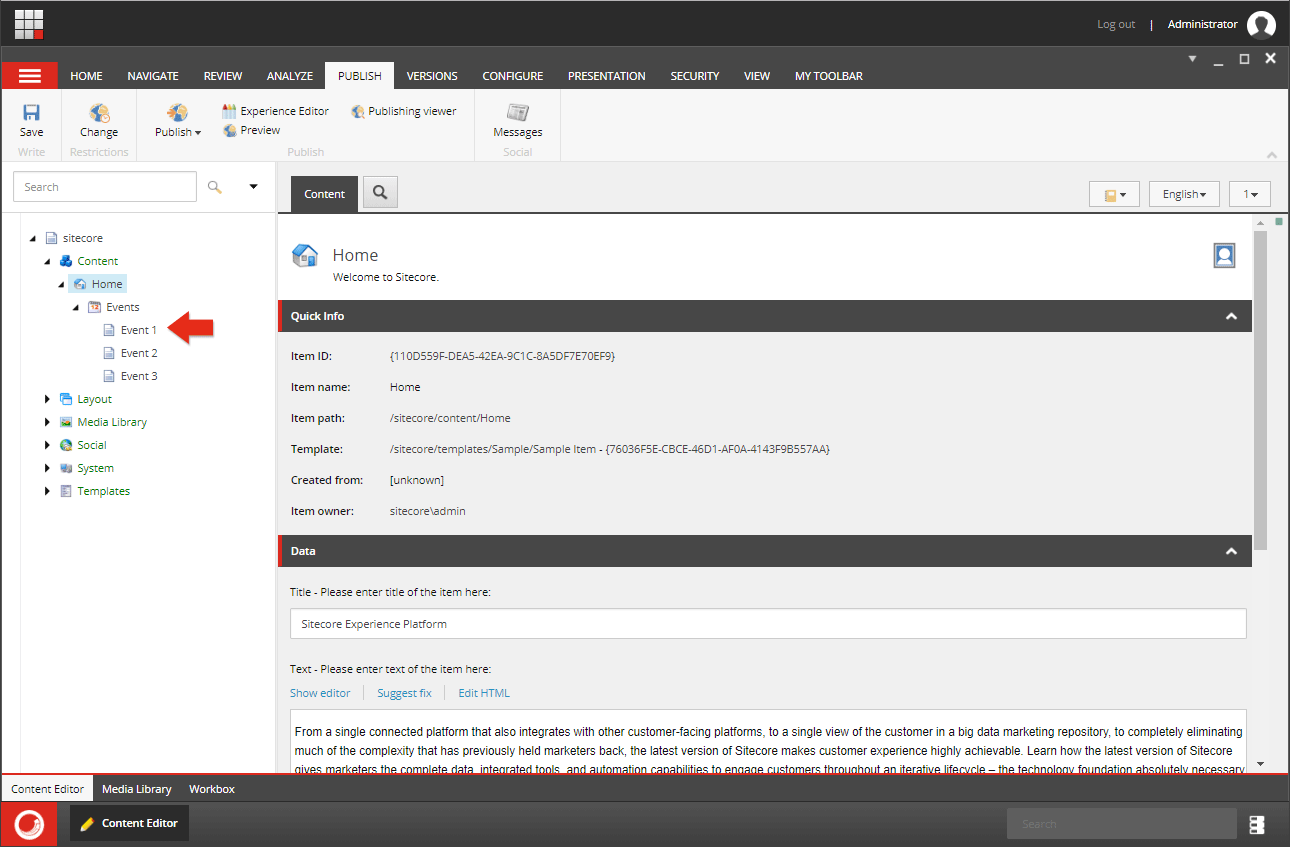
Use Publish Settings
As an author you have the option to change an item's Publish Settings, which allows you to set an item to only be published during a specific date and time frame or published at all. When you want to remove an item from web before deleting it, go to Publish -> Change in the ribbon and uncheck the Publishable option. Now that this is done you want to publish this item which updates the web database and effectively removes it from the site. After this has been published you can safely delete the item in the Content Editor.

What if the Item's Deleted?
Fear not, you can restore your item in from the recycle bin and then perform the steps above!

Publish the Parent
If your item is no longer in the recycle bin you're going to have to take a different approach. In the fist screenshot you can see a parent called "Events". If you publish that item with the "subitems" option checked then your Event 1 item will be removed.

Now I consider this option a 50/50 chance of being useful because the other subitems of this parent may not be ready for publishing. Another proponent for workflow. If your item is not in the recycle bin, and you can't publish the parent, well it's time to call someone with Administrator right so they can use this trick:
Deleting Directly from the Web Database
As you delete an item in the Content Editor, those with the correct rights can do the same but directly on the web database. This is not something to be used all the time, but really helps in a pinch. As you see here there is an option to switch between the databases that the editor has a connection to and changing to web and deleting the item will instantaneously affect the production site.



