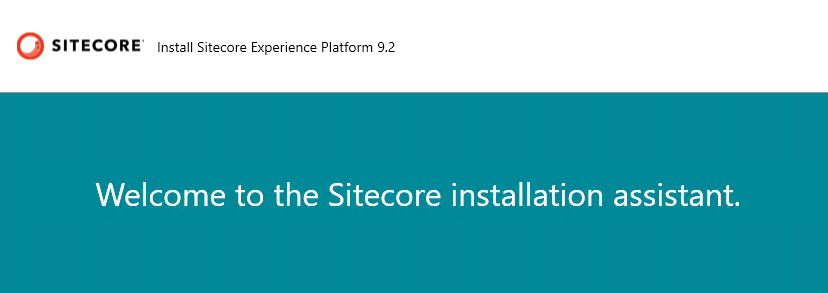2Sep, 2024
I'm going through a project right now where I need to duplicate some vanilla environments. Due to resource locations being spread out I decided a manual clone was the easiest and fastest path, so today I'll share the process of cloning a Sitecore installation with SQL in Azure, and SOLR in a dedicated VM.
Read More